Top 10 Best WhatsApp Sender Tools for Business in 2025
- Muhammad Yaser
- Edited by Muhammad Yaser
- June 16, 2025
- Updated at July 23, 2025
- 23 min read
- 1 Comment
 WhatsApp Basics
WhatsApp Basics WhatsApp has become one of the most important tools for businesses to talk to their customers. Whether it’s sending promotions, answering questions, or sending automatic replies, many companies now use WhatsApp every day to stay connected.

Because of this, there is a growing need for special WhatsApp sender tools. These tools help businesses send messages to many people at once, reply automatically, organize contacts, and follow WhatsApp’s rules. No matter if you’re a small business just starting out or a large company talking to thousands of people, the right tool can save you time and improve customer service.
There are many tools available some are simple and made just for bulk messaging, while others are advanced and work like full customer support systems. To help you choose the best one, here are the top 10 WhatsApp sender tools businesses are using in 2025. So after reading this you will know what tool to choose for your business.
#List of top 10 WhatsApp Tools
| Tool Name | Google Map Scraper | Extract Group Members | Pricing |
|---|---|---|---|
| #1 WhatsApp Sender Pro | ✅ | ✅ | One-Time Fee |
| #2 WhatSender Pro | ✅ | ✅ | One-Time |
| #3 Vepaar | ❌ | ✅ | Free & Paid |
| #4 WATI | ❌ | ❌ | Subscription |
| #5 Twilio | ❌ | ❌ | Pay-As-You-Go |
| #6 SleekFlow | ❌ | ❌ | Subscription |
| #7 Respond.io | ❌ | ❌ | Subscription |
| #8 WA Web Plus | ❌ | ✅ | Subscription |
| #9 Zoko | ❌ | ❌ | Custom Pricing |
| #10 Amelia | ❌ | ❌ | One-Time / Annual |
these are the list we think are the best tool out there for small to medium sized business
Well these are tool / SaaS platform we do think is best for small to medium sized businesses. at leadsfunda we know that most of the tools are specifically designed for larger business / teams.
So that’s why our focus was to built something that can be good for small to medium sized business and even single person with no experience could run our tool. lets explore what other tools do offers and their pros and cons.
#1 Ultimate WhatsApp Sender Pro By Leadsfunda
So yes, that is our tool, and before you call it unfair that we have placed it at the top hear us out. Leadsfunda WhatsApp Bulk Message Sender Pro isnt just our product it is a powerhouse built after listening to hundreds of real marketers, entrepreneurs, and agency owners who were tired of overpriced, limited tools.
This is not just another sender tool its a feature ich, fully loaded desktop solution that simply delivers results.
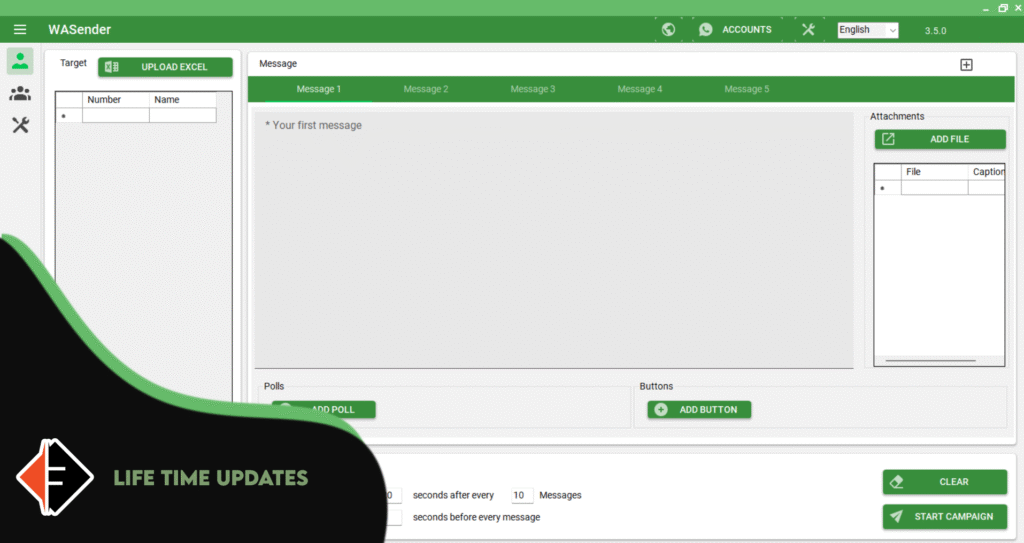
At just $19 one-time, it offers what others charge monthly subscriptions for and still fall short.
You can send text, images, videos, PDFs, audio files, and even clickable button messages to any number, even if it’s not saved in your contacts. With support for message scheduling, delays, and spintax, your campaigns look organic and avoid detection.
Need leads? It comes with a built-in Google Maps lead extractor, letting you pull business data like hotels, restaurants, clinics, salons from any city or country in seconds.
You can also:
- Extract members from WhatsApp groups
- Search & auto-join public groups
- Target active group members only
- Use the Auto Responder Bot to reply while you sleep
And yes all these features are wrapped inside a standalone desktop
#2 WhatSender Pro
WhatSender Pro™ is a Windows-based WhatsApp bulk messaging tool designed for businesses and marketers who want to reach large audiences using their existing WhatsApp accounts. With features like unlimited message sending, multimedia support, and contact importing via TXT or CSV files, it simplifies mass communication without the need to purchase credits.
The software includes basic anti-block mechanisms, message personalization with variables, and advanced sending controls like random delays and sender rotation. Higher-tier editions (Standard and Business) unlock additional features such as multi-account management, WhatsApp group scraping, phonebook extraction, and detailed campaign tracking.
While it’s easy to set up and comes with free updates and support for one year, it relies on unofficial methods and is only compatible with Windows 10/11. Users should exercise caution, as excessive or non-compliant usage may still lead to account restrictions.
Ideal for small businesses or marketers looking for a cost-effective desktop-based solution but not suited for those needing API-level security, cross-platform support, or automation at scale.
We have tried WhatSender Pro as it lack quite features like warming up your Account, it can be detected by WhatsApp There are high chances your account could get banned by using WhatSender Pro. So even tho its packed with features but its quite expensive.
#3 Vepaar
Vepaar is a Chrome-based WhatsApp business tool that combines CRM, sales automation, and online store features into a single platform. It empowers entrepreneurs and small businesses to manage conversations, build customer profiles, automate responses, and even sell digital or physical products directly through WhatsApp.
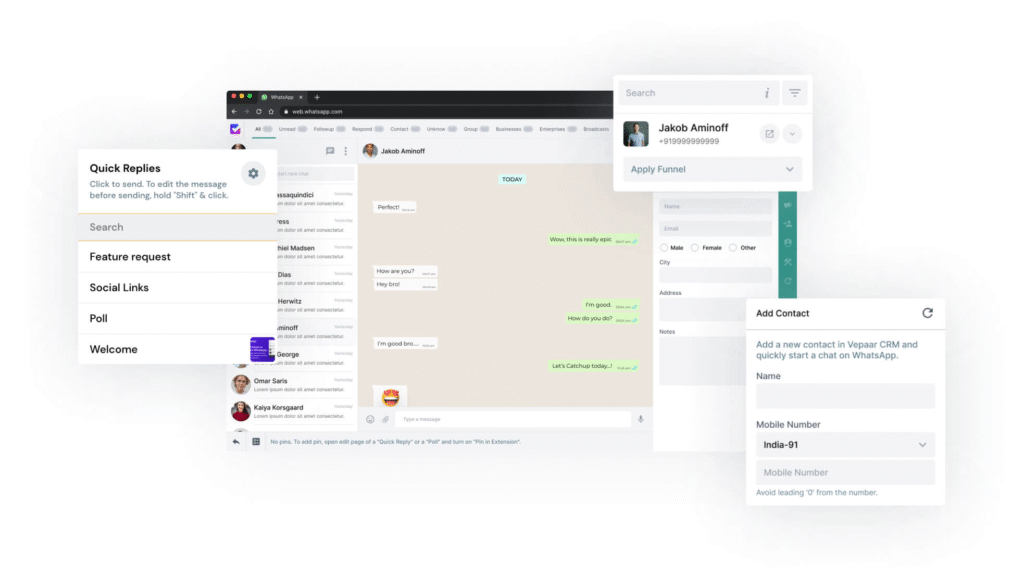
Image Source: vepaar.com
✅ What Vepaar Does Well
- WhatsApp CRM: Vepaar lets you create detailed customer profiles, tag leads through sales funnels, and auto-save chat history making customer management seamless and centralized.
- Online Store Integration: With Vepaar, you can set up an online store to sell digital or physical products, manage inventory, customize checkout pages, and accept payments via multiple gateways.
- Marketing Tools: Features like WhatsApp polls, link generation with prefilled messages, and analytics tools help improve customer engagement and gather useful feedback.
- Ease of Use: The platform is beginner-friendly and doesn’t require technical skills. You can get started quickly using the Chrome extension and mobile app.
- Responsive Support (most of the time): Many users have praised Vepaar’s customer service team for being helpful and proactive, especially for new users or during onboarding.
in depth vepaar vs leadsfunda?
❌ Where Vepaar Falls Short
Despite its functionality, Vepaar has its downsides that potential users should be aware of:
read in depth comparison with leadsfunda whatsapp bulk message sender
- Customer Support Gaps: Some users have reported difficulty getting timely responses from customer service 4 WATIespecially when it comes to billing issues, refunds, or domain setup confusion.
- Refund Issues: Several reviews mention that refund requests go unanswered or unresolved, which can lead to frustration, especially for users who upgraded to a paid plan too quickly.
- Limited Trial: The free plan is heavily restricted, and many key features are locked behind premium tiers. This limits proper testing before investing in the platform.
- Confusing Domain Setup: Users unfamiliar with web hosting have faced challenges when trying to link custom domains, with some reporting unexpected redirections to providers like GoDaddy.
#4 WATI
If you’re exploring tools for WhatsApp Business marketing, customer engagement, or automation, chances are you’ve come across WATI (WhatsApp Team Inbox). Here’s an honest breakdown based on real user experience and feedback.
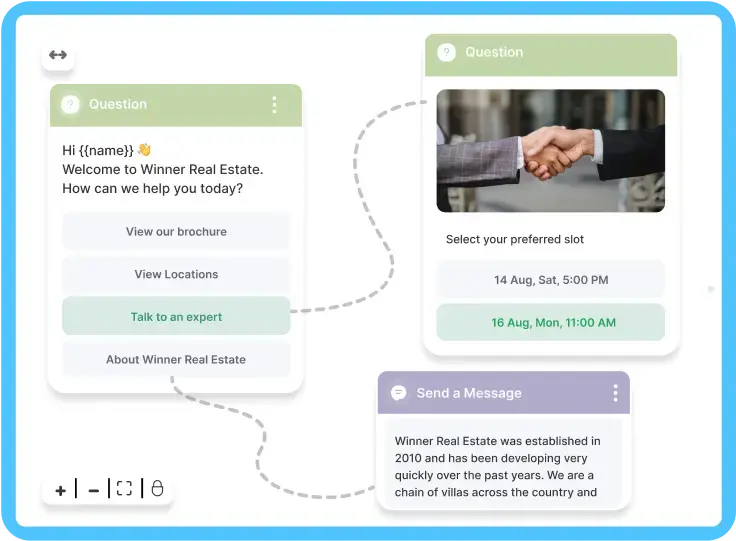
Image Source: wati.io
💡 What is WATI?
WATI is a WhatsApp Business Solution Provider (BSP) that offers a suite of tools for:
- Sending WhatsApp Broadcasts (bulk messaging via approved templates)
- Creating chatbots to automate replies
- Managing multi-agent team inboxes
- Integrating WhatsApp with CRMs like HubSpot and e-commerce platforms like Shopify
- Tracking performance with analytics and automation rules
it is targeted at small to mid-sized businesses looking to streamline WhatsApp communications with customers.
✅ What’s Good About WATI?
- All-in-one Dashboard: Easy-to-navigate panel for campaigns, templates, automation, and support.
- Multiple Agent Access: Manage customer chats with your team in one shared inbox.
- Official API Access: Complies with WhatsApp’s approved guidelines for business messaging.
- Automation Features: Auto-replies, chatbots, and workflows help save time.
- CRM Integration: Connect with HubSpot, Google Sheets, Shopify, and others.
❌ What’s Bad (And Why Users Are Frustrated)
Unfortunately, many users have reported serious issues, especially after onboarding:
- ⚠️ Cancellation is Difficult: You can’t cancel from the dashboard. Users have to email support, and often the subscription keeps renewing despite multiple cancellation attempts.
- ⚠️ No Refunds – Even If You Don’t Use It: Even if you haven’t used the platform or had a bad experience from the start, refunds are rarely granted.
- ⚠️ Poor Customer Support: Tickets are often closed without solving the issue. Delayed or no replies. No live chat. Zoom calls are missed or rescheduled repeatedly.
- ⚠️ Billing Confusion: Users often don’t understand the credit system or are surprised by hidden charges.
- ⚠️ Limited Guidance: Very little onboarding or tutorials many users are left figuring it out alone.
🟢 Should You Still Consider WATI?
WATI does offer value if everything works as expected and you don’t need support often. But based on numerous reviews, it’s risky for small businesses or individuals who need responsive support and flexible billing. Check Reviews Here
#5 Twilio
If you’re looking for a platform to build SMS, voice, or WhatsApp communication into your app or service, you’ve probably heard of Twilio. it is one of the most popular names in cloud communications but does it live up to the hype?
Let’s break it down. Looking for best Twilio Alternative?
💡 What is Twilio?
Twilio is a cloud communications platform that allows developers and businesses to programmatically:
- Send and receive SMS, voice, video, and WhatsApp messages
- Build two-factor authentication (2FA) systems
- Power chatbots, virtual call centers, and IVR
- Automate alerts, transactional messages, appointment reminders, and more
it is highly flexible, making it a favorite for developers and startups needing scalable communication APIs.
✅ What’s Good About Twilio?
- Developer-Friendly: Rich documentation, SDKs, and sandbox environments.
- Global Reach: Send messages and make calls to over 180+ countries.
- Versatile APIs: Supports SMS, voice, video, email (via SendGrid), WhatsApp, and more all under one roof.
- Scalable Infrastructure: Built to support both startups and large-scale enterprise applications.
- Security & Compliance: HIPAA and GDPR-ready, with tools for secure customer interactions.
❌ What Users Are Complaining About (Trustpilot Reviews)
While the platform is powerful, recent reviews (June 2025) suggest serious onboarding and support issues especially for small teams or solo users trying to get started:
🔻 Common Complaints:
- Account Suspensions & Fraud Flags on Signup: “I went to try their ‘free trial’ and was immediately deactivated for fraud. What a dumpster fire.”
behelit, AU - Ridiculously Complicated Onboarding: “Immediately after signing up, my account was locked. They asked for social media links, explanations for aliases, and project evidence.”
User from ES - Time-Wasting Verification Loops: “They blocked our verified account, asked for passport, then more and more info. Our startup lost 2 months because of them.”
Vali Valiyev, VN - Zero Support Responsiveness: “3 months of messing about. Customer service is disgusting. 9 days and no reply.”
andrew, US - Frustrating Experience for Simple Use Cases: “All I wanted to do was send SMS from a UK number, and it seems impossible.”
Jo, GB - No Clarity or Help from Support: “Worst company to deal with in the USA at this stage. UNBELIEVABLE lack of care.”
Patric Douglas, US
🟢 Should You Still Consider Twilio?
✅ Yes, if you are a developer or enterprise with a team who can handle the API complexity and are ready to provide detailed identity verification during setup.
⚠️ No, if you’re a solo user or small business just looking for an easy plug-and-play WhatsApp/SMS tool. The approval process, documentation, and lack of live support may frustrate you.
#6 SeekFlow.io
If you’re exploring platforms to manage multichannel messaging with automation and CRM-style workflows, SleekFlow.io might be one of the names that popped up.
But is it the right choice for your business? Let’s dive into what it is, what it offers, and what real users are saying.
💡 What is SleekFlow.io?
SleekFlow is an omnichannel customer messaging platform designed for businesses that want to manage conversations across:
- WhatsApp Business API
- Facebook Messenger
- Instagram DM
- Telegram
- LINE, and more
It helps businesses automate conversations, assign chats to agents, trigger follow-ups, and even integrate with eCommerce platforms like Shopify to power personalized customer engagement and post-sales follow-ups.
🌟 Key Features of SleekFlow
Here’s what SleekFlow claims to offer:
- Unified Inbox: Manage all chats from different channels in one place.
- WhatsApp Business API Integration: Access official WABA capabilities.
- CRM & Contact Segmentation: Tag, filter, and assign customers to the right teams.
- Automation Rules: Set triggers and workflows to reply, assign, or update statuses automatically.
- Broadcast Campaigns: Send promotional or transactional messages to large segments.
- Chatbot Support: Build and deploy simple chatbots without coding.
- eCommerce Integration: Shopify, Magento, and WooCommerce integration for personalized messaging.
- Analytics Dashboard: Track performance, agent responses, and customer satisfaction.
- Team Collaboration Tools: Internal notes, multi-agent login, conversation routing.
🔍 What Real Users Are Saying (Based on Trustpilot and Online Reviews)
✅ Positive Reviews:
While the majority of recent reviews are negative, some users have highlighted specific strengths:
- Responsive Customer Support (for some regions): “Good customer success team. They are quite responsive to any questions I have.”
Jason, HK - Useful for Shopify Users: “Great for sending messages to Shopify clients with specific tags. Also integrates with WhatsApp, Line, WeChat, and more.”
David Fong, HK - Easy Integration: “Good customer support and easy to use. Just a bit pricey.”
A. Luna, HK
❌ Negative Reviews (Recent Complaints – 2024/2025):
Most recent reviews from 2024 and 2025 raise serious red flags:
- Frequent Logouts & Missed Notifications: “App logs you out daily, causing missed messages. Very frustrating, especially when using Samsung S24.”
Florence Ki, MY - Bugs Not Fixed Despite Premium Support: “Paid RM400/month for support and still became their ‘app tester’. Constantly asked to send logs instead of actual bug fixes.”
- Strict Cancellation & Auto-Renewal Policy: “Auto-renews even for yearly plans, and no refund. Requires 30 days’ notice to unsubscribe.”
Timothy Tjendra, SG - Poor Customer Support & Dishonest Upgrades: “Support and management didn’t help. Changed my plan after I paid. Payment link to upgrade didn’t even work.”
Vikas Sekhri, IN - Bugs + Unreliable Platform Stability: “Worst platform ever. Buggy even after support. Search for better alternatives.”
Anonymous, April 2025
#7 Respond.io
Respond.io is one of the more recognized names when it comes to omnichannel customer messaging platforms. It claims to serve thousands of businesses globally, offering a full suite of tools for handling customer conversations, sales support, and automation especially for teams using WhatsApp Business API.
But does it live up to the hype? Let’s dive in.
Here we have written complete comparison between respond.io and leadsfunda whatsapp sender pro
💡 What is Respond.io?
Respond.io is a powerful cloud-based messaging platform designed for customer engagement across:
- WhatsApp Business API
- Facebook Messenger
- Instagram DM
- Telegram
- LINE
- Viber
- SMS
- Email, and more.
It serves as a central hub for support, sales, and marketing teams to chat with customers using multiple channels all from a single inbox.
🌟 Respond.io Key Features
Respond.io markets itself as a comprehensive communication and automation platform, especially ideal for scaling businesses. Its main features include:
- Unified Messaging Inbox: Centralized dashboard to manage all chats from various channels.
- WhatsApp API Integration: Official provider with access to message templates, broadcast, and automation tools.
- Multi-Agent Team Collaboration: Assign chats, internal notes, conversation routing.
- No-Code Workflow Builder: Automate responses, lead qualification, and follow-ups without programming.
- Custom Fields & Tags: Segment your contacts for targeted campaigns and tracking.
- Broadcast & Bulk Messaging: Send scheduled campaigns across supported platforms.
- Analytics & Reporting: Track agent performance, customer satisfaction, and chat volume.
- eCommerce & CRM Integrations: Connects with Shopify, HubSpot, Salesforce, and more.
- Security & Compliance: GDPR-compliant, with audit logs and permission management.
✅ What’s Good About Respond.io?
Despite the wave of negative reviews, the platform does offer real strengths, especially when it works as intended. Here are some highlights:
- Excellent support (for some users): “Fantastic support and service. Special shoutout to Bernardo for helping with WhatsApp integration.”
Anonymous User, Nov 2022 - Powerful automation tools: Their no-code workflows allow you to create complex logic with ease.
- Multi-channel capabilities: Unlike many tools that only focus on WhatsApp, Respond.io gives you one inbox for all messaging channels ideal for sales and support teams.
- Scalable: Built for companies with growing customer service needs, multiple agents, and multiple channels.
❌ What Users Complain About (Based on Reviews)
Unfortunately, Respond.io has accumulated a significant number of 1-star reviews, particularly in 2023–2024, which raise some critical concerns:
1. Buggy and Unstable Platform
“Waste of money. Buggy, unfinished product. Do NOT use.”
Thomas Verheul, NL
“Many issues. Frequent outages. Even right now there’s a downtime and no way to contact support.”
José Antonio, CL
2. Overcomplicated and Poor UX
“Very expensive and overcomplicated. Switched to WaliChat and never looked back.”
Lisa, ES
“User experience is not good and price is high.”
Rossella Maffi, CH
3. Terrible Customer Support (for many)
“Customer support was terrible.”
Lisa, ES
“No way to reach support. System is broken, and you’re left stranded.”
Multiple users across different countries
4. Aggressive Price Increases
“Prices increased by 300% with no new features or improvements.”
José Antonio, CL
5. Trust Issues / Misleading Promises
“They changed pricing and features mid-subscription.”
Brownland Marketing, MY
🧠 Summary – What Do Users Think About Respond.io?
| Aspect | Verdict from Users |
|---|---|
| Ease of Use | Overcomplicated for some |
| Pricing | Considered high or unfairly increased |
| Support | Mixed – some praise it, most criticize it |
| Reliability | Reported bugs, downtime, and broken features |
| Features | Advanced, but not stable for many |
| Recommended? | Most recent users do not recommend it |
✅ Final Verdict – Should You Use Respond.io?
Respond.io is a powerful tool on paper with great automation and multichannel capabilities. For some businesses, especially those with tech teams and a need for scale, it might still be worth testing.
However, based on recent real user reviews, the reality may not match expectations:
- Buggy experience
- High costs
- Poor support
- Unreliable uptime
📌 Recommendation:
Try only on a short-term/monthly plan first. Avoid yearly contracts unless you are absolutely sure it meets your needs and your support region is well covered.
#7 Wa Web Plus
WA Web Plus by wawplus.com is a browser-based tool designed to enhance and extend the features of WhatsApp Web, making it more powerful for business communication, marketing, and productivity.
Read Complete Comparison between leadsfunda and Wa Web Plus
With thousands of global users and growing popularity, WA Web Plus aims to fill in the gaps WhatsApp hasn’t covered offering customization, automation, privacy, and smart broadcasting tools directly in your browser.
🚀 Key Features of WA Web Plus
WA Web Plus turns your everyday WhatsApp Web into a feature-rich business tool with functionality often reserved for expensive CRM systems.
📢 1. Multiple Message Broadcasting
Send customized messages to all your contacts at once perfect for promotions, updates, or announcements.
🤖 2. Smart Auto Replies
Set up automated replies for common queries so you never leave a customer waiting.
📇 3. Contact Exporting & Group Tools
Extract contacts, save groups, and generate new leads effortlessly. Export everything for use in external CRMs or marketing tools.
🔄 4. Contacts Synchronization
Save new contacts directly from WhatsApp Web to your phone no manual typing required.
🔐 5. Super Privacy Tools
Hide names, messages, or other sensitive data on your screen with one click great for public or shared workspaces.
📊 6. Chat & Contact Statistics
Get a summarized view of your messages, groups, and engagement rates.
⚙️ 7. CRM Integration & Webhooks
Connect to your CRM, trigger automations, and build custom workflows with webhook and API support.
🛠️ 8. Scheduled Messaging
Plan your messages in advance and let the system send them at the perfect time.
🎯 9. Click-to-Chat Generator
Create customized links to start WhatsApp conversations instantly ideal for ads, websites, or support buttons.
💡 What’s Good About WA Web Plus
- Simple & Effective UI: it is extremely easy to install (just a browser extension) and start using.
- No Coding Needed: Most automations and features work out of the box.
- Perfect for Solo & Small Teams: Affordable entry-level plans for individual users, and multi-user options for growing teams.
- Great for Lead Gen & Broadcasts: Especially useful for marketers or small business owners looking to scale communication without switching to WhatsApp Business API.
- Broad Feature Set: Offers a solid alternative to full WhatsApp CRM platforms, with a focus on productivity and privacy.
⚠️ What Users Should Know (Limitations)
While WA Web Plus brings great features to WhatsApp Web, there are a few common concerns mentioned by users across forums and review sites:
❌ 1. Lack of Timely Support
Many users report that customer support is slow or unresponsive, especially when technical issues arise.
❌ 2. Refund and Cancellation Issues
There are complaints about how difficult it is to get refunds or manage subscriptions. Users sometimes get charged despite attempting to cancel.
❌ 3. Downtime & Bugs
Occasional server downtimes, bugs, or issues after updates are noted which can disrupt business operations if you’re relying on the tool for daily workflows.
❌ 4. Limited Mobile Use
WA Web Plus is strictly browser-based and doesn’t function natively on mobile devices.
📌 Final Verdict
WA Web Plus is a solid productivity booster for those who rely heavily on WhatsApp Web for business. If you’re a marketer, entrepreneur, or customer support agent, you’ll likely find a lot of value here especially if you want broadcast, privacy, and automation features without using the WhatsApp Business API.
However, be cautious with long-term billing, and test the platform thoroughly on a monthly plan before committing to a yearly subscription.
#9 Zoko
Zoko.io is a full-featured WhatsApp Business API platform that allows businesses to manage sales, customer support, marketing automation, and transactional messaging all within the WhatsApp ecosystem.
Designed primarily for D2C brands, e-commerce stores, and growing support teams, Zoko integrates CRM, campaign management, chatbot automation, and team collaboration tools, enabling brands to create seamless customer journeys directly on WhatsApp.
🚀 Key Features of Zoko.io
💬 Unified WhatsApp Inbox
Collaborate with multiple agents using a single WhatsApp number. Assign tickets, tag conversations, and monitor in real-time.
🤖 Chatbot & Automation Builder
Automate FAQs, onboarding, lead capture, and more with their drag-and-drop chatbot flow builder.
📈 Broadcast Marketing Campaigns
Run personalized marketing blasts, abandoned cart reminders, and product promotions via WhatsApp.
🔗 Shopify & E-Commerce Integrations
Connect with Shopify and other eCommerce platforms to automate order updates, COD verifications, and transactional alerts.
🔌 APIs & Webhooks
Supports custom API integration to connect WhatsApp with your backend systems or third-party tools.
📊 Analytics & Insights
Track message delivery, open rates, team performance, and campaign conversions via in-depth dashboards.
🛒 WhatsApp Commerce
Allow customers to browse products, add to cart, and complete purchases directly within WhatsApp.
✅ Pros of Using Zoko
- Powerful WhatsApp API Features: Suitable for marketing, sales, and support in one place.
- E-Commerce Friendly: Deep Shopify and cart recovery integration.
- Team Collaboration: Enables multiple agents to work from a single dashboard.
- Campaign Automation: Supports event-triggered or scheduled message sequences.
- Segmentation and Targeting: Easily create custom audience segments.
❌ Cons of Using Zoko
- Complicated Setup: Users often struggle with the initial implementation, especially for APIs and integrations.
- API Instability: Developers report frequent bugs and difficulties while working with their API and webhooks.
- Poor Support Experience: Users complain of slow, generic, or non-technical support, particularly when troubleshooting advanced configurations.
- Limited Documentation: Not always beginner-friendly or well-documented for non-developers.
- Pricey for Small Teams: While feature-rich, Zoko might be expensive for startups with small-scale needs.
😡 User Frustrations & Support Complaints
“Zoko has potential but the support is a nightmare. The team takes too long to respond, and the answers are often vague or copy-pasted.”
“API errors everywhere. We faced multiple issues connecting our backend. No real help from support.”
“Getting started with Zoko is far from plug-and-play. Be ready to debug and wait.”
Many users appreciate the platform’s concept and capabilities especially the commerce and broadcast features but are often let down by the lack of technical support, inconsistent performance, and complex onboarding process.
#10 Amelia
The WPAmelia WhatsApp Plugin is a third-party extension designed to enhance the functionality of the Amelia Booking Plugin for WordPress by integrating WhatsApp notifications and communication directly into the customer booking journey.
This plugin is ideal for businesses that want to automatically send booking confirmations, reminders, updates, or cancellations via WhatsApp, offering a faster, more accessible communication channel than email alone.
🚀 Key Features of WPAmelia WhatsApp Plugin
✅ Automated WhatsApp Notifications
Send booking confirmations, reminders, cancellations, and custom messages automatically through WhatsApp after key booking events.
🔗 Integration with Official WhatsApp API or 3rd Party Gateways
Supports integration with Twilio, Gupshup, 360Dialog, or any service offering WhatsApp Business API access.
🔄 Dynamic Message Templates
Customize message templates using dynamic variables like {customer_name}, {appointment_time}, etc., for a personalized experience.
🕒 Scheduled Reminders
Set up time-based reminders for upcoming appointments to reduce no-shows.
👨⚕️ Supports Services & Events
Whether your bookings are one-on-one services or group events, messages are triggered accordingly.
🧠 Conditional Messaging
Only send messages based on booking status, payment status, or employee assignment.
✅ Pros of WPAmelia WhatsApp Plugin
- Increases Customer Engagement: Customers are more likely to see and respond to WhatsApp than email.
- Reduces No-Shows: Automated reminders improve attendance.
- Easy Personalization: Dynamic fields allow for custom and relevant communication.
- Works Seamlessly with WPAmelia: Native support and tightly integrated.
- Flexible API Options: Choose your preferred gateway (e.g., Twilio, 360Dialog).
❌ Cons of WPAmelia WhatsApp Plugin
- Requires External API Setup: You must already have or create an account with a WhatsApp Business API provider this adds complexity and cost.
- Limited Built-in Styling or UX Features: it is more functional than elegant; don’t expect UI customizations.
- Not Officially Supported by TMS: it is a third-party extension and may not receive the same level of updates or compatibility testing as core WPAmelia features.
- Dependent on Amelia Booking Plugin: Useless without the main WPAmelia plugin.
📝 Final Thoughts
The WPAmelia WhatsApp Plugin is a valuable add-on if you already use WPAmelia and want to improve customer communication and reduce appointment no-shows. However, it’s not plug-and-play and will require some technical configuration with a WhatsApp API provider.
🟢 Best For:
- Medical clinics, salons, consultants, or event managers using WPAmelia
- Businesses that want WhatsApp-based reminders and confirmations
- Users familiar with APIs or already using services like Twilio or Gupshup
🔴 Not Ideal For:
- Beginners unfamiliar with WhatsApp Business API setups
- Businesses wanting a full WhatsApp CRM or 2-way communication system
- Teams without WPAmelia or technical assistance
🧾 Final Verdict: Which WhatsApp Tool is Right for You?
Choosing the best WhatsApp tool depends on your business needs, technical comfort, and budget. Here’s a quick wrap-up of all the reviewed tools:
🔹 WA Web Plus
✅ Great for enhancing WhatsApp Web with useful features like auto-replies, broadcast messaging, and privacy tools.
❌ Major downsides include lack of proper customer support, refund issues, and unexpected downtimes.
Best for: Individuals or small teams who want to extend WhatsApp Web features if they’re okay with limited support.
🔹 WPAmelia (Core Plugin)
✅ A solid and feature-rich WordPress appointment booking plugin with powerful tools for scheduling and automation.
❌ However, it struggles with slow support, bugs, and high-risk admin permissions for multi-branch setups.
Best for: Service-based businesses running WordPress, especially salons, clinics, and coaches with some tech experience.
🔹 Zoko.io
✅ A WhatsApp API-based platform with powerful marketing, automation, and sales pipeline tools.
❌ But suffers from complex implementation, frequent API issues, and a frustrating support experience.
Best for: Mid to large businesses needing scalable WhatsApp automation and API-driven workflows with in-house dev support.
🔹 WPAmelia WhatsApp Plugin (3rd Party Add-on)
✅ Allows auto WhatsApp notifications for bookings via Twilio, 360Dialog, etc.
❌ Requires setup of external WhatsApp APIs, no UI enhancements, and depends on the WPAmelia plugin.
Best for: Businesses already using WPAmelia who want to improve customer communication via WhatsApp without high costs.
🚀 Looking for a No-Nonsense WhatsApp Sender Tool?
If you’re tired of over-complicated tools, API errors, and lackluster support…
👉 Try LeadsFunda WhatsApp Sender a powerful, simple, and affordable alternative.
✅ Send unlimited bulk messages
✅ Supports media, buttons, PDFs, videos
✅ No API headaches
✅ Works with your existing WhatsApp
✅ One-time pricing limited-time offer!
Muhammad Yaser is a writer at LeadsFunda.com, specializing in digital marketing, automation tools, and online growth strategies. With a passion for simplifying complex topics, he creates actionable content that helps businesses and creators succeed in the digital space.

1 Comment
The Complete Guide to WhatsApp Marketing for Business in 2025 - LeadsFunda
27 Jun, 2025 Reply[…] #Wati […]