How Do I Export a List of Places from Google Maps?
- Muhammad Yaser
- July 10, 2025
- 13 min read
- 0 Comments
 Google Maps
Google Maps You’ve arrived here with a specific purpose: you’d like to export a list of locations from Google Maps. You’re well aware that Google Maps is just for navigation; it’s a huge, publicly available directory of millions of companies. Whatever your purpose to build a list of prospects, perform market research, or plan for a targeted marketing effort the information on Google Maps names, addresses, telephone numbers, and websites is gold.
The issue? Google has no easy “Export to CSV” option.
Copying and pasting data for hundreds, never mind thousands, of companies manually is laborious, time-consuming, and error-intensive. It’s a speed bump that freezes growth in its tracks.
As lead generation and data automation experts at Leadsfunda, we’ve helped thousands of clients navigate this very issue. In this in-depth, step-by-step guide, we’re going to examine every possible method for scraping this data and exporting it. We’ll go over the manual processes, the tricky technical paths, and finally, show you the most effective and strongest way to scrape Google Map data and convert it into actionable leads.
Chapter 1: The Core Problem – The Agony of Manual Data Extraction
Let’s get to the solutions after we grasp the problem you are looking to solve. Suppose you require a list of all “dental clinics in New York.”
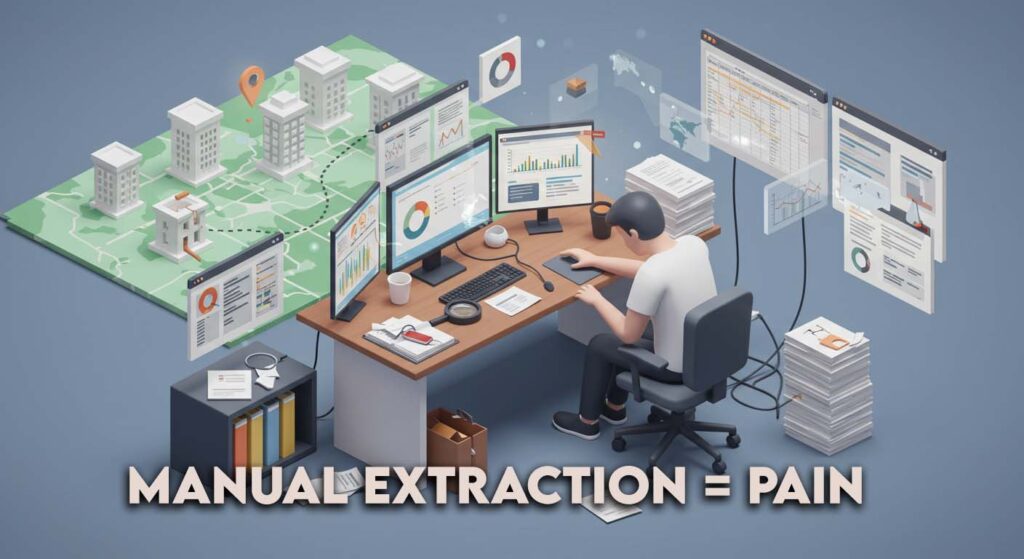
The way you would do it manually is as follows:
- Open Google Maps and search for “dental clinics in New York.”
- Google shows you a list of 20 companies on the first page.
- Open a new spreadsheet (such as Excel or Google Sheets).
- Click on the first business, “Smile Bright Dental.”
- Copy the name of the business. Paste it into your spreadsheet.
- Copy the address. Paste it.
- Copy the telephone number. Paste it.
- Locate and copy the website. Paste it.
- Return to the list. Click on the second business, “Urban Dentistry.”
- Continue steps 5-8.
- Do this 18 more times for the first page.
- Scroll down to the bottom and click “Next Page.”
- Repeat the whole process for the next 20 businesses.
In one hour, you may have 50-60 entries, your eyes hurt, and you’ve probably got a couple of copy-paste mistakes. What if you also need lists for “plumbers in Chicago,” “Italian restaurants in London,” and “hotels in Miami beach.” It becomes a herculean task.
The Limitations of Manual Extraction:
- Extremely Time-Consuming: What may take an automated tool minutes to accomplish can take a human employee days or even weeks.
- Prone to Human Error: Repeated copy-pasting of data results in errors, typos, and misplaced information, undermining the quality of your list.
- Not Scalable: You can’t realistically create large, targeted prospect lists for several campaigns or locations. It’s a process that actually goes against business expansion.
- Mind-Numbingly Tedious: It’s a low-value activity that sucks the life out of morale and keeps your team from what really counts: talking to prospects and closing sales.
That’s why smart marketers and salespeople seek a better alternative.
Chapter 2: The “Official” Approaches and Why They Don’t Cut It
To be complete, let’s take a look at tools that Google offers. Lots of folks have the idea that there must be some sort of built-in means to accomplish this. Although Google has powerful data tools, they are not for this particular purpose.
Method 1: Google Takeout
What it is: Google Takeout is a tool that lets you download your own information from your Google account. This includes your search history, your photos, your emails, and, crucially, your bookmarked places on Google Maps (your “Favorites,” “Want to go,” etc.).
Why it won’t work for lead generation: Google Takeout will only export data you have created or saved. It won’t export a list of companies from a search. If you searched for “cafes in Paris,” Takeout would not provide you with a list of those cafes. It would only provide you with a list if you had individually saved each of those cafes to your personal lists one by one which negates the whole automation concept.
Method 2: The Google Maps Platform API
What it is: An API (Application Programming Interface) is a collection of guidelines that enables separate software programs to talk with one another. The Google Maps API is amazingly powerful and enables developers to embed Google Maps data and functionality into their sites and applications.
Why it isn’t a feasible solution for most users:
- Requires Technical Expertise: There is programming involved in using the API. You must have the ability to code (with a language such as Python or JavaScript) to make requests of the API, process the responses, and convert the data into a consumable form such as a CSV. This is not a “no-code” option.
- Complex Setup: You must have a Google Cloud Platform account, a project, enabled APIs (such as the Places API), and API keys and authentication to handle.
- Cost: Although Google offers a free monthly credit, large-scale searches easily become pricey. You are billed per “call” or request to the API, and expenses can rapidly build up if you’re not vigilantly watching your usage.
- Usage Quotas & Limits: Google sets limits and caps on the number of requests you can send within a time frame to avoid abuse.
In other words, the API is designed for a developer who is creating a custom application, not for a sales or marketing person who merely wants to export a list of locations from Google.
Chapter 3: The Better Solution: How to Scrape Google Map Data with Automation
If the manual way is too slow and the API is too complex, what’s the answer? Automated data scraping.
What is a Google Maps Data Scraper?
A Google Maps Data Scraper (or Extractor) is software specifically created to do the legwork for you, but at the speed of lightning. It’s like a super smart robot that loads up Google Maps, conducts your search, and methodically “reads” information for each and every business listing that it encounters. It then tidily puts this information into a formatted state for you.
A strong extractor, such as the one we’ve built at Leadsfunda, can extract the following important data points for a thousand of listings in an instant:
- 🏢 Company Name
- ✅ Valid Phone Number
- 📍 Complete Address (Street, City, Postal Code)
- 🌐 Website URL
- 🏪 Business Type (e.g., “Italian Restaurant”)
- ⭐ User Rating (e.g., 4.5 stars)
- 📝 Total Reviews
This process cleans up messy web data into a neat, tidy spreadsheet (CSV) or text file, ready to be loaded into your CRM, email marketing software, or telemarketing dialer.
Chapter 4: Introducing the Leadsfunda Google Maps Leads Extraction Tool
Having realized the vast gap for a simple yet robust solution, we developed the Leadsfunda Google Maps Leads Extraction Tool. It was created from scratch to remove the technical obstacle and manual effort, allowing anyone to pull targeted business leads directly from Google Maps.
This is not another scraper. It’s an end-to-end lead-generating machine developed with the user needs of marketers and sales teams in mind.
Core Features that Make Our Tool Stand Out
Not every extractor is the same. Here’s why Leadsfunda is a better option:
1. 🔍 Multi-Keyword and Location Scraping
Efficiency is all about momentum. Our tool enables you to batch up searches. You can scrape “restaurants in London,” and after that’s completed, the tool can start on its own a new search for “clinics in Manchester” without you having to interact or lose data you’ve already got. This “set it and forget it” feature is ideal for creating giant lists across various industries and geographies.
2. 🖱️ One-Click Automated Browser Control & Grabbing
Complexity is a hindrance. Our software makes the whole process straightforward. With one click, it automatically launches a browser, loads Google Maps, executes your defined search, and starts grabbing data. No manual intervention required, making it so easy even for non-technical individuals.
3. 📊 CSV & TXT Advanced Data Export Options
Data only makes sense if you can manipulate it your way. We offer flexible exporting options for various campaign types:
- 📊 Export to CSV: The standard spreadsheet format that everybody understands. One click and all extracted data names, addresses, websites, ratings, etc. are exported to a pristine CSV file. This is immediately importable into any CRM (such as Salesforce or HubSpot), Google Sheets, or Microsoft Excel for sorting, filtering, and analysis.
- 📞 Export Phone Numbers Only (TXT): This feature is a game-changer for telemarketing and WhatsApp campaign teams. It generates a clean, simple text file containing only the phone numbers from your search. No extra data, no formatting issues just a raw list of numbers ready for your dialer. This directly addresses the need to export phone number from Google maps to csv (or, in this case, an even more convenient .txt format).
4. 🎨 A Clean and Simple User Interface
We think great software should be easy to use. You don’t require a degree in technology to use our application. The user interface is clean, intuitive, and straightforward. Beginning a search, scraping leads, and exporting your lists are all simple three-click operations.
Chapter 5: Step-by-Step Guide: Exporting Leads from Google Maps with Leadsfunda
Ready to learn how simple it is? Here is the precise three-step procedure for creating your lead list in minutes using the Leadsfunda Google Map Data Extractor.
Step 1: 🖥️ Access the Tool
Once you have the Leadsfunda software suite installed, go to the Tools menu (represented by a gearbox icon). From the available list of utilities, choose “Google Map Data Extractor” and click on the “Grab Now” button to open the interface.
Step 2: 🔍 Start Your Search
Press the large “Start” button. A window will pop up asking you to input your query. This is where the magic happens. For the optimal results, be exact.
Examples of specific searches:
- Instead of “food,” type in “Italian restaurants in London“
- Instead of “health,” type in “dental clinics in New York“
- Instead of “travel,” type in “hotels in Miami beach“
After typing your query, click “Search“. The tool will automatically open a browser window and navigate to the precise Google Maps search results page for your query.
Step 3: 📥 Start Extraction and Export Your Data
After the search results are completely loaded on the browser, go back to the interface of the extractor tool and click the “Start Grabbing” button.
You will observe that the application starts filling the list in real-time, extracting the business name, phone number, rating, and more for every listing on the page. The tool automatically scrolls pages to collect as much information as possible.
When you are finished, you have two easy choices:
- Click “Export to CSV” to export all of the formatted data to a spreadsheet.
- Click “Export Phone Numbers (TXT)” to export a plain list of only phone numbers.
And that’s it. In a matter of minutes, you have done something that would have otherwise taken hours of labor by hand.
Chapter 6: Best Practices for High-Quality B2B Lead Generation
Possessing an effective tool is not enough. Applying it with strategy is what creates actual outcomes.
Hyper-Target Your Searches
The more specific your search, the better quality your leads. Don’t search just for “Contractors.” Search for “commercial roofing contractors,” “residential plumbing services,” or “HVAC repair specialists.” The narrower your search, the more qualified your leads.
Combine Categories and Locations
Build broad-based campaigns by pairing multiple keywords with the same location (e.g., “plumbers in Miami,” “electricians in Miami,” “carpenters in Miami“).
Clean and Enrich Your Data
After you have exported your data, utilize spreadsheet functionality to filter and sort your data. For instance, you may want to rank businesses that are rated lower than 4 stars to be prioritized for a reputation management business, or businesses with no website for a web design business.
Use the Data Ethically
The information you get is public data. But how you utilize it is controlled by laws such as GDPR and CAN-SPAM. This gadget is meant for genuine B2B outreach. Be sure to give value on your outreach and honor opt-out requests.
Chapter 7: Frequently Asked Questions (FAQ)
We are transparent. Below are answers to the most frequent questions we get regarding our Google Maps Leads Extraction Tool.
Q1: ⚖️ Is it legal to scrape data from Google Maps?
Publicly available data, like a company’s name, address, and phone number, is commonly held to be legal to scrape for lead generation. You’re automating a task that you could do manually legally. But you’re still subject to data privacy legislation like GDPR and CAN-SPAM if you use that data to send outreach. Our tool is merely the vehicle, not the driver.
Q2: 📧 Will the tool pull email addresses of individuals?
The tool pulls out the publicly listed information on a business’s Google Maps page. An overwhelming number of businesses post a generic contact email ([email protected] or [email protected]), not employees’ personal emails. The tool’s main strength is its ability to consistently collect business names, phone numbers, websites, addresses, and other GMB datapoints.
Q3: 💰 What are the benefits of the lifetime license and resale rights?
Our promotion is currently delivering amazing value. A one-time lifetime license allows you to pay once and only once for the tool and have all subsequent updates and enhancements delivered for free. No monthly or yearly subscriptions. The resale rights present a special business opportunity, where you can resell the software to other marketers or agencies and retain 100% of the profits, giving your business a whole new stream of revenue.
Q4: 🎯 What can I do to obtain the best quality leads?
As we pointed out in our best practices, quality originates in specificity. Utilize long-tail keywords. Instead of a general search term like “stores,” use “organic grocery stores” or “boutique women’s clothing stores.” The more specific your search query, the more relevant and valuable your extracted list of leads will be.
Conclusion: An Investment in Your Business’s Efficiency
In this competitive age, time is the most valuable asset you possess. The biggest growth obstacle is wasting it on repetitive, time-consuming tasks that can be automated.
By streamlining your lead generation process, you allow your team to do what matters most: build relationships, cultivate prospects, and close the sale. The Leadsfunda Google Maps Leads Extraction Tool is not merely software; it’s an investment in productivity, a growth stimulator, and your solution for tapping into the thousands of prospective customers ahead of you on Google Maps.
End the tedious grind. Begin creating highly targeted lead lists at lightning speed.
Muhammad Yaser is a writer at LeadsFunda.com, specializing in digital marketing, automation tools, and online growth strategies. With a passion for simplifying complex topics, he creates actionable content that helps businesses and creators succeed in the digital space.

0 Comments